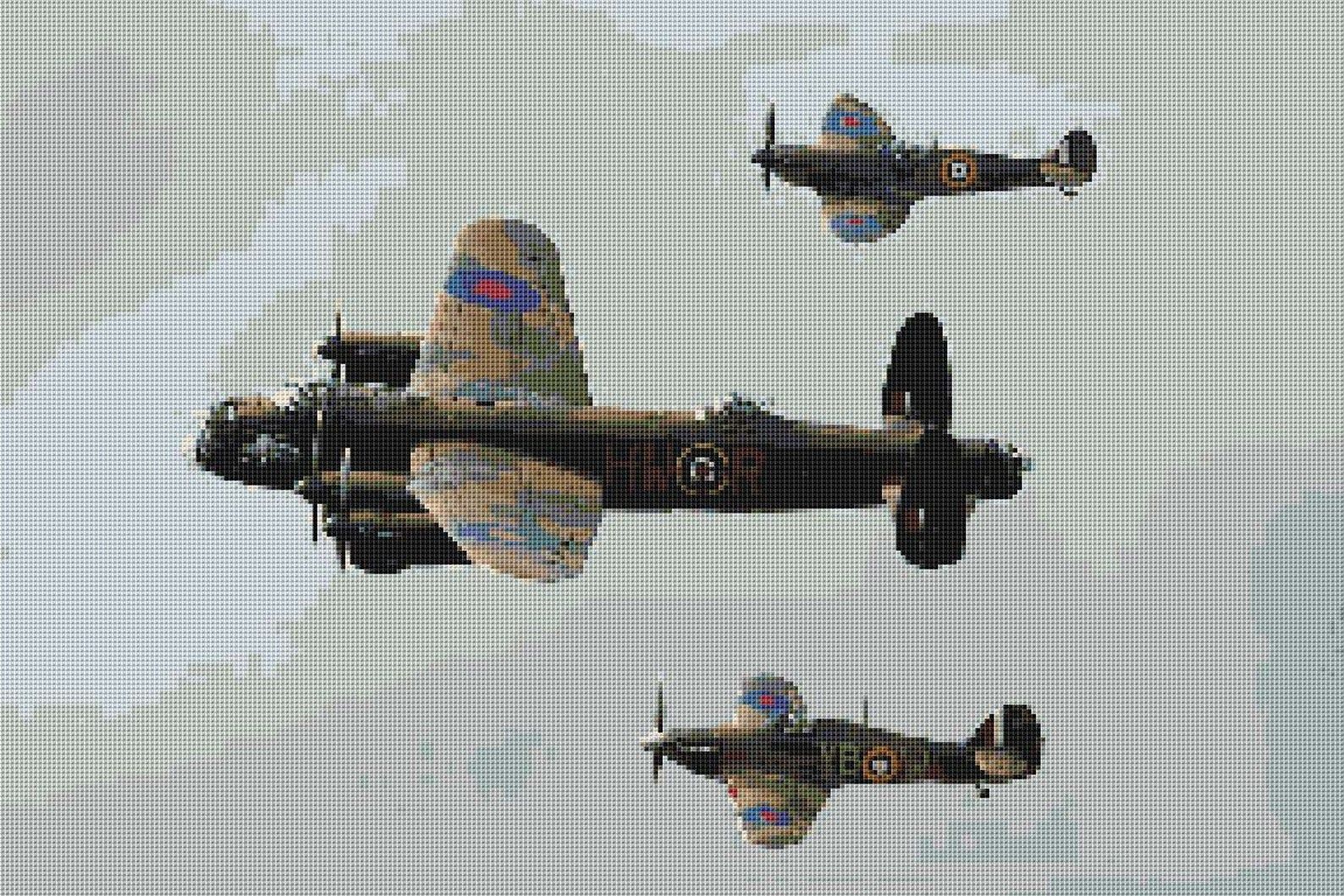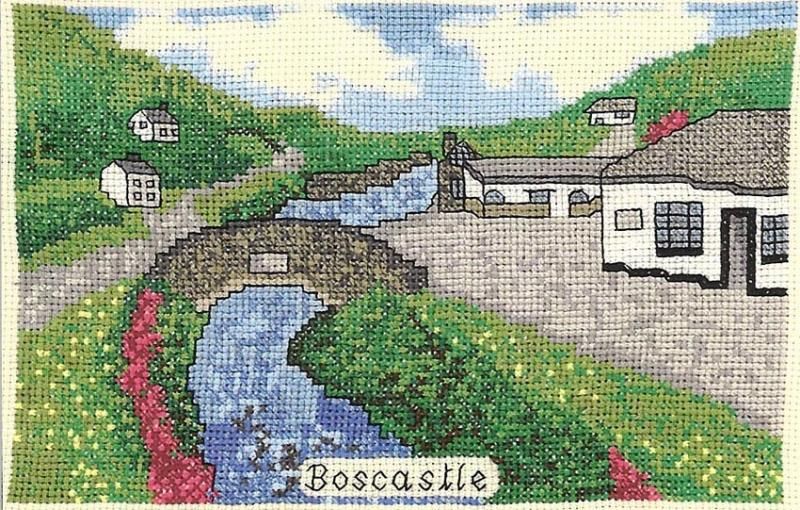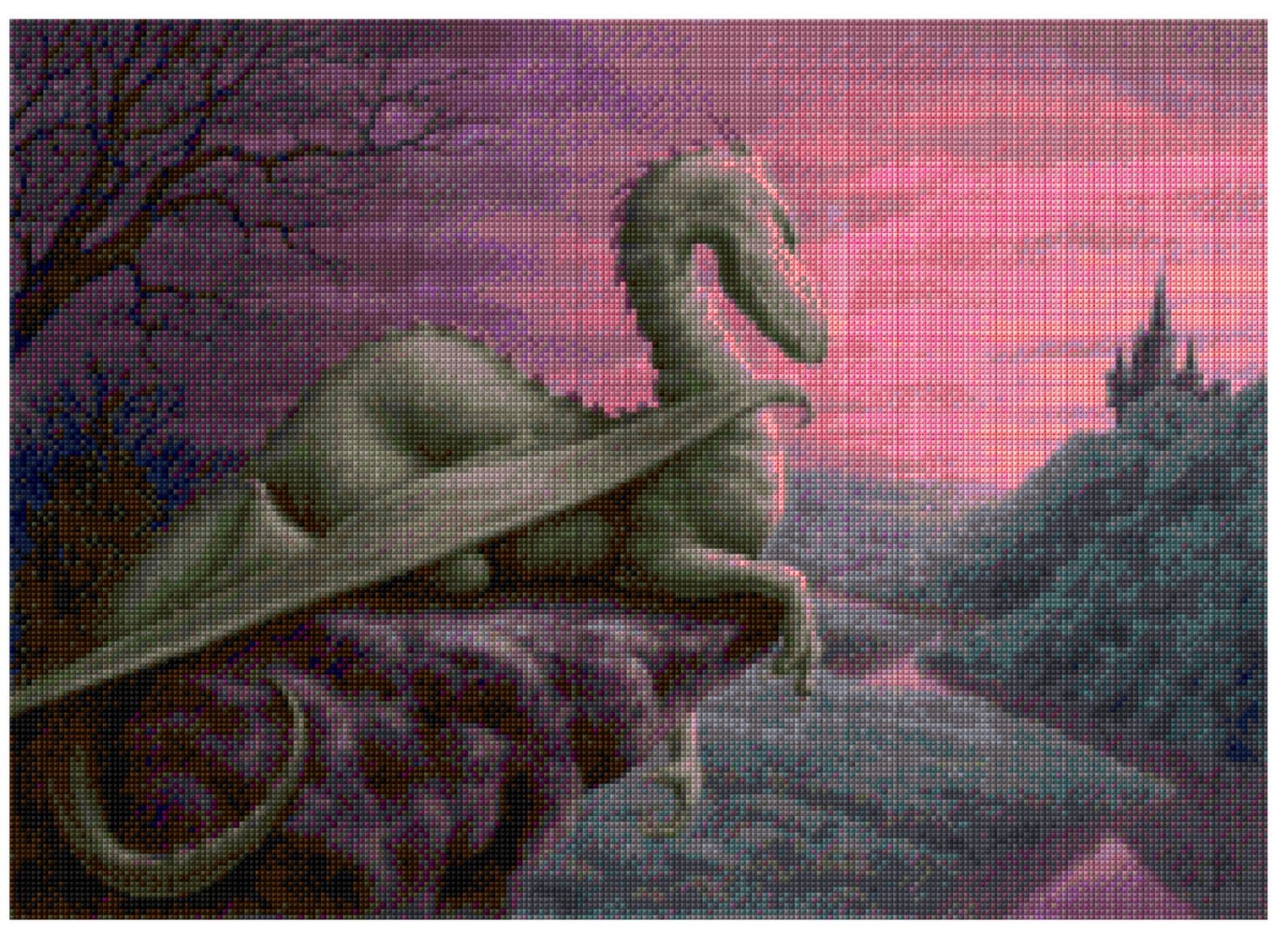Exclusive Cross Stitch Designs
FREE UK POSTAGE ON ALL ORDERS
Our Bestselling Cross Stitch Designs
Our designs are original and unique, choose from just the chart or full kit.
Original, Unique Designs...
I have many original and cute designs.
The original designs are all the aircraft designs and are designed by my husband who is a model plane maker and takes many aircraft photos.
The cute designs are the Party Paws designs which all feature Bamboo in them.
I also have many other designs so please do take a look. I am sure you will find something of interest.
Your kit will include the fabric, a needle, a computer generated chart, cross stitch instructions and pre-sorted threads.
I have recently started to add various charts and kits to my website and will be adding more on a regular basis. These charts and kits are ones that I only have one of. If you are interested in any particular designs, please contact me and I will see what I have available. It will take a little time as I have a large selection of charts and kits to go through. These are under the heading "When they are gone they are gone" and there are more details under this category.

Just Arrived ~ Our Latest Cross Stitch Kits
"Lovely kit, instructions easy to follow. Brings back lots of happy holiday memories."
- Fran
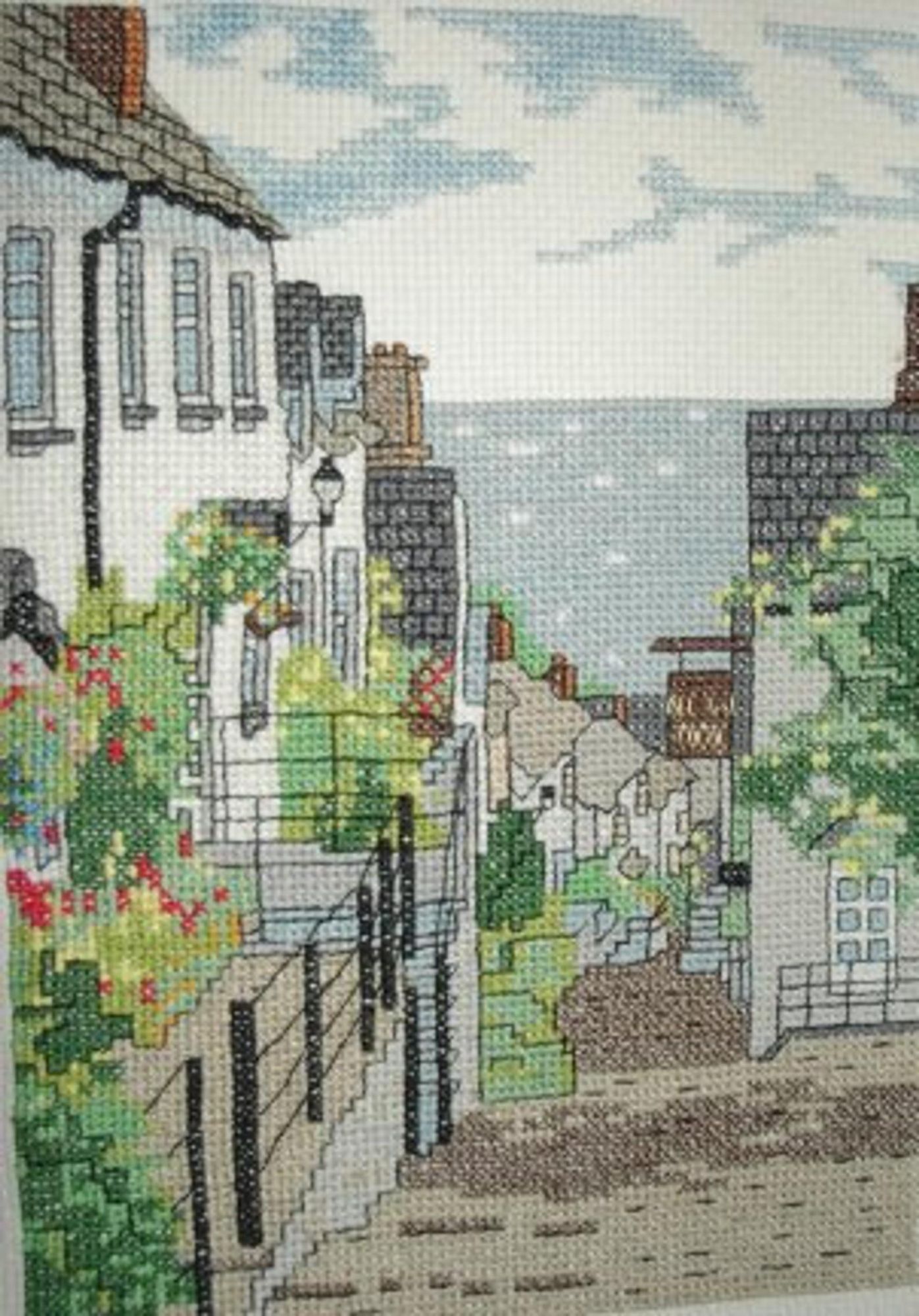
Buy With Confidence
Choose How To Pay
Choose to pay us using Paypal (cards accepted) or process your order and then send a cheque.
Secure Ordering
Our checkout is encrypted to protect you and your personal account information.
Fast Dispatch
All our orders are expertly packed and posted to you with Royal Mail.
This is the featured heading for your block
Heading Text
Elements like this introductory text can often be hidden in the block settings
Large selection of charts and kits - these are single one off items so it is a case of first come, first served.
Click on this text to start editing, and enter your own text with some basic formatting. To create a link to another page or website within this section, select the text you want to make into a link and click on the Link icon on the formatting toolbar. Click anywhere outside the text box when you're done to continue working on the rest of your page.
Title 2
To change the appearance of a block, such as the way in which it is laid out and the width of its columns, click on the Change Layout button on the block toolbar, to the right of each block. You can show and hide many of the elements that make up a block by clicking Block Settings on the right hand toolbar and going to the Elements tab. In Block Settings you can also change other aspects of how a block looks, including margins, colours, animations and background images.
Title 3
You can change the order that blocks appear on your page using the up and down arrow buttons on the right hand toolbar, or you can drag the entire block using your mouse.
Heading Text
This block is an item collection and allows multiple similar items to be added and removed. You can drag these items to reorder them.
Heading Text
To add more items to this collection, click the + button that appears to the right of the final item when hovering your mouse over this block.